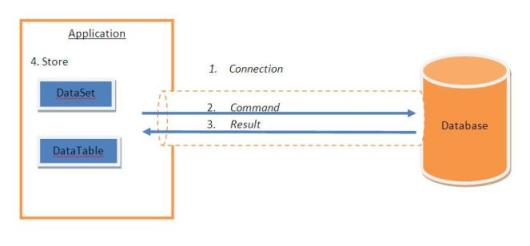
or how to access data the old way
ADO.NET is an object-oriented set of libraries that allows you to interact with data sources. Commonly, the data source is a database, but it could also be a text file, an Excel spreadsheet, or an XML file.
ADO.NET provides a relatively common way to interact with data sources, but comes in different sets of libraries for each way you can talk to a data source. These libraries are called Data Providers and are usually named for the protocol or data source type they allow you to interact with.
Since, we are interested in the SQL Server, we will use the .NET Framework Data Provider for SQL Server which resides in the System.Data.SqlCient namespace.
using System.Data.SqlClient;Before jumping into the code, we will have to understand some of the important objects of ADO.NET. In a typical scenario requiring data access, we need to perform four major tasks:
This can be visualized as:
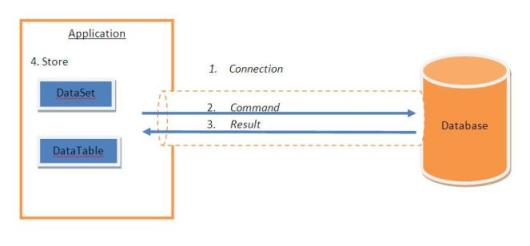
The SqlConnection class is used to establish a connection to the database. The SqlConnection uses a ConnectionString to identify the database server location, authentication parameters, and other information to connect to the database.
http://www.connectionstrings.com/ is the website where you can easily find the connection string for your database. They provide the strings, for almost all of the database services and their types.
"Data Source=(LocalDB)\v11.0;AttachDbFileName=|DataDirectory|\DatabaseFileName.mdf;InitialCatalog=DatabaseName;Integrated Security=True;MultipleActiveResultSets=True"DataSource: For SQL Server Express, LocalDB, SQL Server, and SQL Database, this setting specifies the name of the server and the SQL Server instance on the server. For example, you can specify ServerName\Instancename. You can use ".", "(local)", or "localhost" in place of the server name to specify the local computer, and you can use an IP address instead of the server name.AttachDbFileName specifies the path and name of the database file for SQL Server Express or LocalDB databases that are not defined in the local SQL Server Express instance."Data Source=(LocalDB)\v11.0;AttachDbFileName=|DataDirectory|\DatabaseFileName.mdf;InitialCatalog=DatabaseName;Integrated Security=True;MultipleActiveResultSets=True"InitialCatalog specifies the name of the database in the SQL Server instance catalog. If omitted, ADO.NET connects to the default database for the SQL Server instance.Integrated Security specifies whether the connection should use the user ID and password in the connection string to log on to the SQL Server instance (=false), or the current Windows account credentials should be used for authentication (=true)."Data Source=(LocalDB)\v11.0;AttachDbFileName=|DataDirectory|\DatabaseFileName.mdf;InitialCatalog=DatabaseName;Integrated Security=True;MultipleActiveResultSets=True"MultipleActiveResultSets (MARS) option makes it possible to execute multiple queries simultaneously. This is a common scenario when you use the Entity Framework.The purpose of creating a SqlConnection object is so you can enable other ADO.NET code to work with a database. Other ADO.NET objects, such as a SqlCommand and a SqlDataAdapter take a connection object as a parameter. The sequence of operations occurring in the lifetime of a SqlConnection are as follows:
// 1. Instantiate the connection
SqlConnection conn = new SqlConnection(
"Data Source=(local);Initial Catalog=Northwind;Integrated Security=SSPI");
SqlDataReader rdr = null;
try {
// 2. Open the connection
conn.Open();
// 3. Pass the connection to a command object
SqlCommand cmd = new SqlCommand("select * from Customers", conn);
// 4. Use the connection to get query results
rdr = cmd.ExecuteReader();
} finally {
// close the reader
if (rdr != null)
rdr.Close();
// 5. Close the connection
if (conn != null)
conn.Close();
}A SqlCommand object allows you to specify what type of interaction you want to perform with a database. For example, you can do select, insert, modify, and delete commands on rows of data in a database table.
Similar to other C# objects, you instantiate a SqlCommand object via the new instance declaration, as follows:
SqlCommand cmd = new SqlCommand("select CategoryName from Categories", conn);When using a SQL SELECT command, you retrieve a data set for viewing. To accomplish this with a SqlCommand object, you would use the ExecuteReader method, which returns a SqlDataReader object. The example below shows how to use the SqlCommand object to obtain a SqlDataReader object:
// 1. Instantiate a new command with a query and connection
SqlCommand cmd = new SqlCommand("select CategoryName from Categories", conn);
// 2. Call Execute reader to get query results
SqlDataReader rdr = cmd.ExecuteReader();Sometimes all we need from a database is a single value, which could be a count, sum, average, or other aggregated value from a data set. Performing an ExecuteReader and calculating the result in the code is not the most efficient way to do this. The best choice is to let the database perform the work and return just the single value we need. The following example shows how to do this with the ExecuteScalar method:
```cs
// 1. Instantiate a new command
SqlCommand cmd = new SqlCommand("select count(*) from Categories", conn);
// 2. Call ExecuteNonQuery to send command
int count = (int)cmd.ExecuteScalar();
```
To insert data into a database, use the ExecuteNonQuery method of the SqlCommand object. The following code shows how to insert data into a database table:
// prepare command string
string insertString = "insert into Categories (CategoryName, Description) values ('Miscellaneous', 'Whatever doesn''t fit elsewhere')";
// 1. Instantiate a new command with a query and connection
SqlCommand cmd = new SqlCommand(insertString, conn);
// 2. Call ExecuteNonQuery to send command
cmd.ExecuteNonQuery();The ExecuteNonQuery method is also used for updating data. The following code shows how to update data:
```cs
// prepare command string
string updateString = @"
update Categories
set CategoryName = 'Other'
where CategoryName = 'Miscellaneous'";
// 1. Instantiate a new command with command text only
SqlCommand cmd = new SqlCommand(updateString);
// 2. Set the Connection property
cmd.Connection = conn;
// 3. Call ExecuteNonQuery to send command
cmd.ExecuteNonQuery();
```
You can also delete data using the ExecuteNonQuery method. The following example shows how to delete a record from a database:
// prepare command string
string deleteString = @"
delete from Categories
where CategoryName = 'Other'";
// 1. Instantiate a new command
SqlCommand cmd = new SqlCommand();
// 2. Set the CommandText property
cmd.CommandText = deleteString;
// 3. Set the Connection property
cmd.Connection = conn;
// 4. Call ExecuteNonQuery to send command
cmd.ExecuteNonQuery();Parameterizing the query is done by using the SqlParameter passed into the command. For example, you might want to search for the records where a criteria matches. You can denote that criteria, by passing the variable name into the query and then adding the value to it using the SqlParameter object.
// Create the command
SqlCommand insertCommand = new SqlCommand("INSERT INTO TableName
(FirstColumn, SecondColumn, ThirdColumn, ForthColumn)
VALUES (@0, @SecondParameter, @aDate, @3)", conn);
// Add the parameters.
insertCommand.Parameters.Add(new SqlParameter("0", 10));
insertCommand.Parameters.Add(new SqlParameter("SecondParameter", "Test Column"));
insertCommand.Parameters.Add(new SqlParameter("aDate", DateTime.Now));
insertCommand.Parameters.Add(new SqlParameter("3", false));usingIn C# there are some objects which use the resources of the system. Which need to be removed, closed, flushed and disposed etc. In C# you can either write the code to Create a new instance to the resource, use it, close it, flush it, dispose it. Or on the other hand you can simply just use the using statement block in which the object created is closed, flushed and disposed and the resources are then allowed to be used again by other processes.
using exampleSqlConnection conn = new SqlConnection("connection string");
conn.Open();
// use the connection here
conn.Close();
conn.Dipose();
// connections don't get flushedbecomes
using (SqlConnection conn = new SqlConnection("connection string"))
{
conn.Open();
// use the connection here
}SqlDataReaderSqlDataReader is a type that is good for reading data in the most efficient manner possible. You can not use it for writing data. SqlDataReaders are often described as fast-forward firehose-like streams of data.
You can read from SqlDataReader objects in a forward-only sequential manner. Once you’ve read some data, you must save it because you will not be able to go back and read it again.
SqlDataReader ObjectGetting an instance of a SqlDataReader is a little different than the way you instantiate other ADO.NET objects. You must call ExecuteReader on a SqlCommand object, like this:
SqlDataReader rdr = cmd.ExecuteReader();The ExecuteReader method of the SqlCommand object returns a SqlDataReader instance. Creating a SqlDataReader with the new operator doesn’t do anything for you.
The typical method of reading from the data stream returned by the SqlDataReader is to iterate through each row with a while loop. The following code shows how to accomplish this:
while (rdr.Read())
{
// get the results of each column
string contact = (string) rdr["ContactName"];
string company = (string) rdr["CompanyName"];
string city = (string) rdr["City"];
// print out the results
Console.Write("{0,-25}", contact);
Console.Write("{0,-20}", city);
Console.Write("{0,-25}", company);
Console.WriteLine();
}SqlDataReaderAlways remember to close and dispose your SqlDataReader, just like you need to close the SqlConnection. In fact, SqlCommand also requires disposing (there is no Close method). In order to be safe, it is recommended to use the using statement to let the Garbage Collector handle all three objects.
using(SqlConnection connection = new SqlConnection("connection string"))
{
connection.Open();
using(SqlCommand cmd = new SqlCommand("SELECT * FROM SomeTable", connection))
{
using (SqlDataReader reader = cmd.ExecuteReader())
{
if (reader != null)
{
while (reader.Read())
{
//do something
}
}
} // reader closed and disposed up here
} // command disposed here
} //connection closed and disposed hereA DataSet is an in-memory data store that can hold numerous tables. DataSets only hold data and do not interact with a data source. It is the SqlDataAdapter that manages connections with the data source and gives us disconnected behavior. The SqlDataAdapter opens a connection only when required and closes it as soon as it has performed its task.
DataSet ObjectThere isn’t anything special about instantiating a DataSet. You just create a new instance, just like any other object:
DataSet dsCustomers = new DataSet();Right now, the DataSet is empty and you need a SqlDataAdapter to load it.
SqlDataAdapterThe SqlDataAdapter holds the SQL commands and connection object for reading and writing data. You initialize it with a SQL select statement and connection object:
SqlDataAdapter daCustomers = new SqlDataAdapter("select CustomerID, CompanyName from Customers", conn);The code above creates a new SqlDataAdapter, daCustomers. The SQL select statement specifies what data will be read into a DataSet. The connection object, conn, should have already been instantiated, but not opened. It is the SqlDataAdapter’s responsibility to open and close the connection.
The code showed how to specify the select statement, but didn’t show the INSERT, UPDATE, and DELETE statements. These are added to the SqlDataAdapter after it is instantiated.
There are two ways to add INSERT, UPDATE, and DELETE commands: manually via SqlDataAdapter properties or with a SqlCommandBuilder.
SqlCommandBuilder - 1/2SqlCommandBuilder cmdBldr = new SqlCommandBuilder(daCustomers);Notice in the code above that the SqlCommandBuilder is instantiated with a single constructor parameter of the SqlDataAdapter instance. The SqlCommandBuilder will read the SQL SELECT statement (specified when the SqlDataAdapter was instantiated), infer the INSERT, UPDATE, and DELETE commands, and assign the new commands to the Insert, Update, and Delete properties of the SqlDataAdapter, respectively.
SqlCommandBuilder - 2/2The SqlCommandBuilder has limitations. It works when you do a simple select statement on a single table. However, when you need a join of two or more tables or must do a stored procedure, it won’t work.
DataSetOnce you have a DataSet and SqlDataAdapter instances, you need to fill the DataSet. To do it we use the Fill method of the SqlDataAdapter:
daCustomers.Fill(dsCustomers, "Customers");The Fill method, in the code above, takes two parameters: a DataSet and a table name. The DataSet must be instantiated before trying to fill it with data. The second parameter is the name of the table that will be created in the DataSet.
After modifications are made to the data, you’ll want to write the changes back to the database. The following code shows how to use the Update method of the SqlDataAdapter to push modifications back to the database.
daCustomers.Update(dsCustomers, "Customers");The Update method, above, is called on the SqlDataAdapter instance that originally filled the dsCustomers DataSet. The second parameter to the Update method specifies which table, from the DataSet, to update.
A stored procedure is a pre-defined, reusable routine that is stored in a database. SQL Server compiles stored procedures, which makes them more efficient to use. Therefore, rather than dynamically building queries in your code, you can take advantage of the reuse and performance benefits of stored procedures.
In addition to commands built with strings, the SqlCommand type can be used to execute stored procedures. There are two tasks require to make this happen: let the SqlCommand object know which stored procedure to execute and tell the SqlCommand object that it is executing a stored procedure. These two steps are shown below:
// 1. create a command object identifying the stored procedure
SqlCommand cmd = new SqlCommand("Ten Most Expensive Products", conn);
// 2. set the command object so it knows to execute a stored procedure
cmd.CommandType = CommandType.StoredProcedure;Using parameters for stored procedures is the same as using parameters for query string commands. The following code shows this:
// 1. create a command object identifying the stored procedure
SqlCommand cmd = new SqlCommand("CustOrderHist", conn);
// 2. set the command object so it knows to execute a stored procedure
cmd.CommandType = CommandType.StoredProcedure;
// 3. add parameter to command, which will be passed to the stored procedure
cmd.Parameters.Add(new SqlParameter("@CustomerID", custId));SQL Server generates the errors for you to catch and work on them. In the namespace we're working there are two classes that work with the errors and exceptions thrown by SQL Server,
SqlExceptionSqlErrorThese are used to catch the exceptions in the code and get the error details respectively. SqlException always contains at least one instance of SqlError.
try
{
//Do something here
}
catch (SqlException ex)
{
for (int i = 0; i < exception.Errors.Count; i++)
{
Console.WriteLine("Error: " + exception.Errors[i].ToString());
}
}