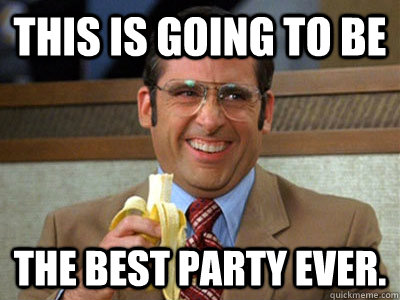
Antonis Kalipetis
@akalipetis - https://www.akalipetis.com
Bootstrap is the most popular HTML, CSS, and JS framework for developing responsive, mobile first projects on the web
Notes:
Bootstrap includes a responsive, mobile first fluid grid system that appropriately scales up to 12 columns as the device or viewport size increases. It includes predefined classes for easy layout options, as well as powerful mixins for generating more semantic layouts.
container or container-fluid - the container of a grid, use fuild for full-widthrow - each row of the gridcol-xs-* - defines 1-12 columns in an extra small device (phone)col-ms-* - defines 1-12 columns in a medium device (tablet)col-ls-* - defines 1-12 columns in a large device (desktop)Start with a container or container-fluid
<div class="container">
...
</div>Add one or more rows
<div class="container">
<row>
...
</row>
</div>Add col-*s
<div class="container">
<row>
<div class="col-xs-4">I take 1/3 of the grid</div>
<div class="col-xs-6">I take half the grid</div>
<div class="col-xs-2">I take 1/6 of the grid</div>
</row>
</div>You can even mix col-*s to create custom behaviours
<div class="container">
<row>
<div class="col-xs-12 col-md6">I take all the mobile screen and half the tablet/desktop</div>
<div class="col-xs-6 col-md3">I take half mobile</div>
<div class="col-xs-6 col-md3">1/4 table/desktop</div>
</row>
</div><div class="page-header">
<h1>Example page header <small>Subtext for header</small></h1>
</div><div class="jumbotron">
<h1>Hello, world!</h1>
<p>...</p>
<p><a class="btn btn-primary btn-lg" href="#" role="button">Learn more</a></p>
</div><nav class="navbar navbar-default">
<div class="container-fluid">
<div class="navbar-header">
<a class="navbar-brand" href="/">
<img alt="Brand" src="...">
</a>
</div>
</div>
</nav><ol class="breadcrumb">
<li><a href="#">Home</a></li>
<li><a href="#">Library</a></li>
<li class="active">Data</li>
</ol>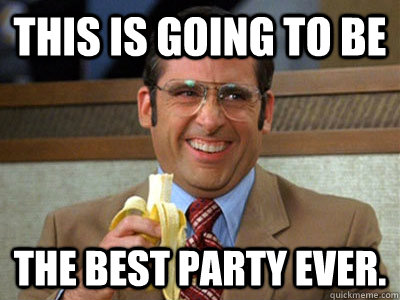

Move your project's page to Bootstrap
@akalipetis - https://www.akalipetis.com
